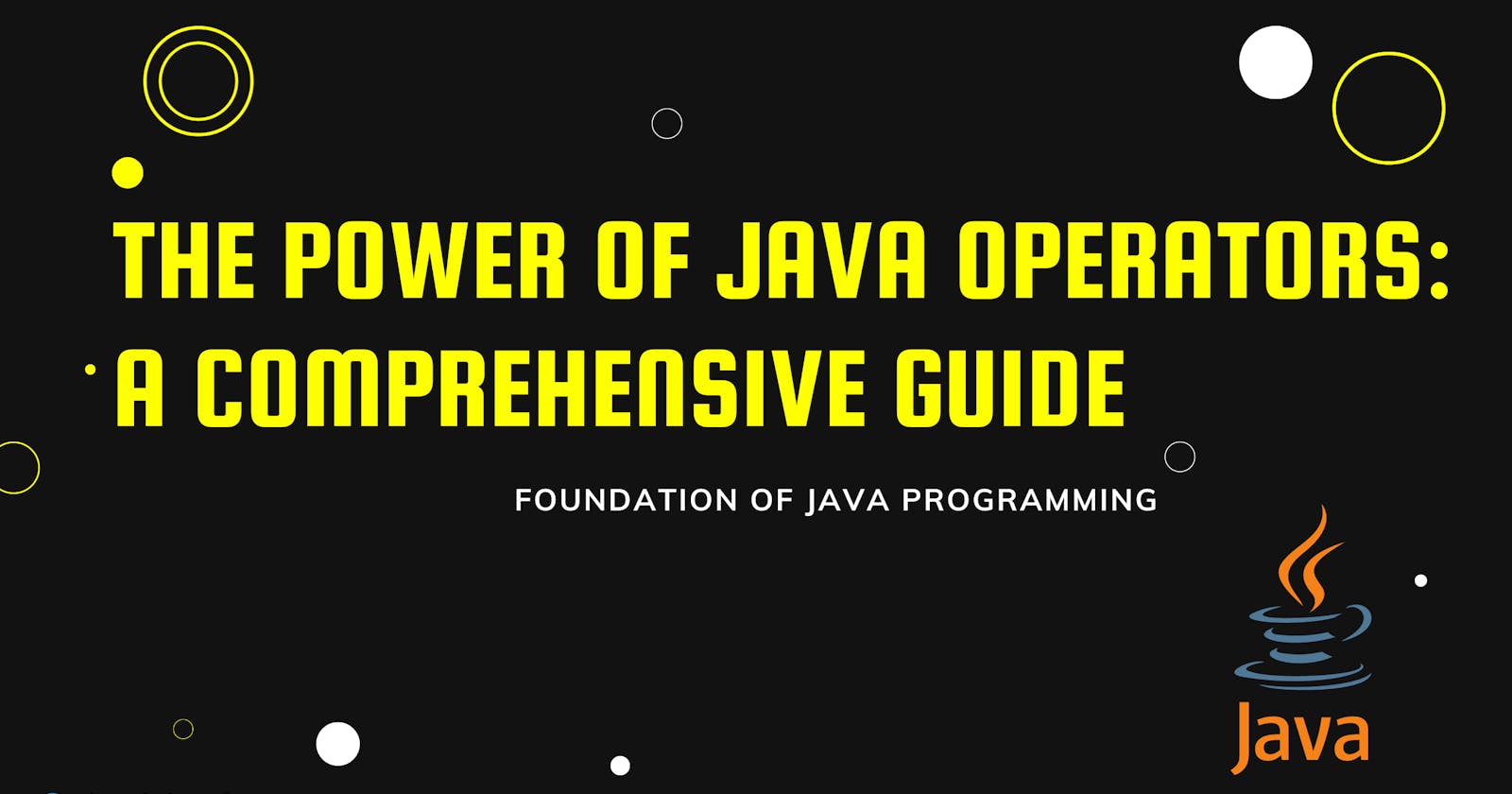The Power of Java Operators: A Comprehensive Guide
Mastering Java Operators: Your Key to Smoother Coding
Hey there, I'm Kunal Gavhane, a software engineer who's crazy about tech stuff. I've got a decent bunch of folks – 13,000 to be precise – following me on Twitter. In the world of software development, Java is like a superhero. It's reliable and can do so many things. Whether you're a tech whiz or just dipping your toes into coding, knowing about Java operators is a must. They're like the magic wands that help you write code that's both super efficient and free from mistakes.
So, stick with me through this guide. We're going to explore Java operators together, starting with the basics and working our way up to the cool and tricky stuff. By the end of this article, you'll be able to use Java operators like a pro, making your Java applications work super smoothly.
What Are Operators in Java?
Operators in Java are symbols that perform operations on variables and values. They allow you to manipulate data, make decisions, and control the flow of your programs. Java operators can be categorized into several types, each serving a specific purpose.
Let's explore these types in detail.
Arithmetic Operators
Arithmetic operators are the building blocks for performing basic mathematical operations in Java. These operators include addition (+), subtraction (-), multiplication (*), division (/), and the modulo operator (%). They are essential for performing calculations within your Java programs.
Here's an example of how arithmetic operators work:
int a = 10;
int b = 5;
int sum = a + b; // sum is now 15
int difference = a - b; // difference is now 5
int product = a * b; // product is now 50
int quotient = a / b; // quotient is now 2
int remainder = a % b; // remainder is now 0
Comparison Operators
Comparison operators are used to compare two values in Java. They include equal to (==), not equal to (!=), greater than (>), less than (<), greater than or equal to (>=), and less than or equal to (<=). These operators are crucial for making decisions based on the comparison of values.
Let's see a comparison operator in action:
int x = 10;
int y = 20;
boolean isEqual = (x == y); // isEqual is false
boolean isNotEqual = (x != y); // isNotEqual is true
boolean isGreaterThan = (x > y); // isGreaterThan is false
boolean isLessThan = (x < y); // isLessThan is true
Logical Operators
Logical operators are essential for controlling the flow of your Java programs. They include AND (&&), OR (||), and NOT (!). These operators are used to combine multiple conditions and make decisions based on the logical outcome.
Here's a code example using logical operators:
boolean isSunny = true;
boolean isWarm = true;
boolean isBeachDay = isSunny && isWarm; // isBeachDay is true
boolean isPoolDay = isSunny || isWarm; // isPoolDay is true
boolean isNotRainy = !isSunny; // isNotRainy is false
Assignment Operators
Assignment operators are used to assign values to variables. The most common assignment operator is the equal sign (=), but Java also provides compound assignment operators like +=, -=, *=, and /= to simplify variable manipulation.
Example of assignment operators:
int number = 5;
number += 3; // number is now 8
number -= 2; // number is now 6
number *= 4; // number is now 24
number /= 3; // number is now 8
Bitwise Operators
Bitwise operators work at the binary level, manipulating individual bits of data. These operators include AND (&), OR (|), XOR (^), NOT (~), left shift (<<), and right shift (>>). While they may not be commonly used, they are invaluable in certain low-level operations.
Here's an example of bitwise operators:
int a = 5; // Binary representation: 0101
int b = 3; // Binary representation: 0011
int resultAnd = a & b; // resultAnd is 1 (0001)
int resultOr = a | b; // resultOr is 7 (0111)
int resultXor = a ^ b; // resultXor is 6 (0110)
int resultNotA = ~a; // resultNotA is -6 (11111010 in two's complement)
int resultLeftShift = a << 1; // resultLeftShift is 10 (1010)
int resultRightShift = a >> 1; // resultRightShift is 2 (0010)
These are just a few examples of Java operators and how they work. In the next sections, we will explore more operator types and best practices for using them effectively.
Conditional (Ternary) Operator
The conditional operator (?:) is a unique operator in Java that simplifies decision-making. It is often used as a shorthand for an if-else statement, making your code more concise and readable.
int age = 18;
String status = (age >= 18) ? "Adult" : "Minor";
instanceof Operator
The instanceof operator is used to test if an object is an instance of a particular class or interface. It is commonly used when working with polymorphism and type checking.
if (obj instanceof String) {
// Do something with the String object
}
Type Cast Operator
Type cast operators allow you to convert a value from one data type to another. Java provides both implicit and explicit type casting, which is essential when working with different data types.
double doubleValue = 10.5;
int intValue = (int) doubleValue; // intValue is 10
Precedence and Associativity
Understanding the precedence and associativity of operators is vital to determine the order in which operations are performed in complex expressions. Java follows a set of rules that dictate the sequence of evaluations, ensuring the expected outcomes of expressions.
Best Practices for Using Java Operators
Now that we've covered the various types of operators in Java, let's discuss some best practices to make the most of these powerful tools in your code.
Use Parentheses: When in doubt, use parentheses to clarify the order of operations in complex expressions. This not only improves readability but also ensures the desired outcome.
Choose the Right Operator: Select the appropriate operator for the task at hand. For example, use logical operators for logical conditions and arithmetic operators for mathematical calculations.
Be Mindful of Data Types: Ensure that the data types of operands are compatible with the operator you're using. Type mismatches can lead to unexpected results and errors.
Avoid Unnecessary Complex Expressions: Keep your code simple and concise. Avoid overly complex expressions that can confuse both you and other developers.
Comment Your Code: Add comments to explain the purpose of complex expressions or operations. This makes your code more understandable and maintainable.
And that's a wrap!
I hope you found this guide to Java operators both informative and enjoyable. If you're as passionate about tech as I am, and you'd like to stay updated with more tech insights, coding tips, and all things geeky, why not join my Twitter community? With 13,000 fellow enthusiasts and counting, we're always excited to welcome new members.
So, go ahead, hit that "Follow" button on Twitter (@iam_kgkunal), and let's continue this tech journey together......
See you in the virtual world of tech and innovation.